Institutuion Training Advance Excel For Analyst
Excel allows you to automate procedures to collect, transform and analyze information. With this course, you will be able to learn about different tools, which through the organization and classification of Data, will allow you to generate and cross-reference information, improving accounting and financial management processes.
Who is this course addressed to?
It is essential for managers and professionals in any industry who frequently work with Excel and who must draw conclusions from the analysis of Data sets using pivot tables and charts.
Recommended Level
This is an advanced-level course, and it is imperative that attendees use Excel regularly.
Why do Data analyses with excel?
Excel was basically created to be able to analyze Data. If you notice, its configuration is not that of a calculator but that of a table. What you see in Excel is a sheet (or several sheets) with rows and columns, which divides the sheet into cells. This is a normal view of Excel as we open the program.
The idea of Excel is to be able to use large amounts of Data. But for this, they will have to be processed, cleaned, and analyzed.
Process Data (GETTING AND DUMPING Data IN EXCEL)
Data processing is something that ranges from very simple to very complicated.
- Create the Data ourselves: we will feed Excel rows and columns by inserting the Data manually.
- Obtain Data from a Database in Excel: for example, we can obtain Data from an Access table or an Access query ( import Data from Access). With these simple steps, you will learn to bring Data from an Access table in the blink of an eye. We can also obtain Data from other Excel workbooks or from other Data sources accessible online.
Work with Data in Excel: Tables
It will always be good to create Data tables if we work with large amounts of Data or if you work with small amounts. Why create tables in Excel? Very simple, there are powerful reasons that will help you opt for it.
Some of these reasons are:
- Creating formulas is much more intuitive
- It is an object in Excel, so it has its own entity (name, defined range, etc.), which is ideal for working with pivot tables.
- When moving from top to bottom with the sheet, the header will always be visible if you have a lot of Data.
You may not appreciate it yet, but don't worry, you will soon begin to do so.
Clean Data in Excel
It is perhaps one of the worst tasks a Data Analyst has to face. Cleansing the Data in Excel is key to being able to do any decent analysis. Why? Because if your Data is not clear or unstructured, it will be very difficult for you to draw interesting conclusions.
The typical case is that in which the same Data can be written in a very similar way, but it is not exactly the same. For example: Finished and Finished. The difference is in the last letter, but for Excel, this is not the same word, and therefore, if we want to analyze information, we will have to unify all this Data in Excel.
Analyses of Data
Once all our Data is clean and tidy, we should start conducting our analyses. But beware, do not go crazy analyzing without knowing where you want to go. For this, we propose some types of Data analysis that may be useful.
Conclusion
Once you know what type of Data you want to obtain, you should start extracting them from the Data table you have in Excel. You can do this in many ways, but the best method initially will be through pivot tables, which is why we dedicate an entire section to it.
Mythri Gowda
Chinmayee Panda
Arup
Akash Kumar
Other courses
- Data Analytics
- Data Science Modeling
- Machine Learning
- Business Analytics
- Digital Marketing
| Institute | Nikhil Analytics |
|---|---|
| Contact no | +91-9945339324 |
| Course | Institution Training using Advance Excel |