What is Data Analytics?
Every Organization has to make decisions related to their customer's requirements, Product features, Product Price, Competitors, and many more. Data Analytics will help Organizations to make data-driven decisions. Data Analytics is all about different techniques and processes of analyzing raw data to get hidden insights. It also helps businesses to optimize performance.
WHAT YOU WILL LEARN
- 1. Get an understanding of the techniques and processes used by data analysts in their everyday job
- 2. Learn key analytical skills such as data cleaning, analysis, & visualization
- 3. Learn tools like spreadsheets, SQL, Python programming, and Tableau
- 4. Learn data visualization methods and present data findings in dashboards, presentations, and commonly used visualization tool Tableau
SKILLS YOU WILL GAIN
- Advance Excel
- Data Cleansing
- Data Analysis
- Data Visualization (Tableau)
- SQL
- Questioning
- Decision-Making
- Problem Solving
- Metadata
- Data Collection
- Data Ethics
- Sample Size Determination
- Data Analytics Certification
A Candidate has to complete a training program with all assignments, Module tests and Hurdle tests to be qualified for a certificate. You will get professional training designed by Nikhil Analytics and approved by Industry. Our training program is recognized as the best data analytics course in Bangalore. This will help to prepare for a new career in the high growth and high-demand field of data analytics with no prior experience required.
There are 4 Courses in this Professional Certificate
- 1. Advance Excel for Analyst
- 2. SQL for Analyst
- 3. Tableau for Analyst
- 4. Python for Analyst
- Total Duration - 120 hours
Why choose Nikhil Analytics
Nikhil Analytics provides the following unquies services to his students which makes them successful
- 1. Personal Mentor to guide and motivate you to the right pace of learning.
- 2. Relationship Manager to keep track of your learning, placement.
- 3. Every class you will get an assignment for practice and revision.
- 4. Regular interval of Module test and Hurdle test to ensure your proper learning
- 5. Catstone Projects helps you to implement your learning and clear your job interview with ease.
- 6. Every class your will get the class recording for your future reference.
- 7. Help you in building a profile on professional sites such as LinkedIn and Naukri.
And many more.
Job Roles Available in Data Analytics
There are various job roles available for Data Analytics. The different organization provides different designation, it varies from industry to industry. These roles are Analyst, Junior Analyst, Data Analyst, Associates, Senior Analyst.
Career after Data Analytics Training
Your career after Data Analytics Training is going to be very good and exciting. As you are going to industries where you will be part of the decision-making team. You will be handling a key role in the organization and your analysis helps businesses to make an effective decisions and optimize their process. After a few years of working as a Data Analyst, you can look for Data Engineer or Data Science role based on your interest.
Mythri Gowda
Chinmayee Panda
Arup
Akash Kumar
Other courses
- Data Analytics
- Data Science Modeling
- Machine Learning
- Business Analytics
- Digital Marketing
| Institute | Nikhil Analytics |
|---|---|
| Contact no | +91-9945339324 |
| Course | Data Analytics Power Pack using Python |